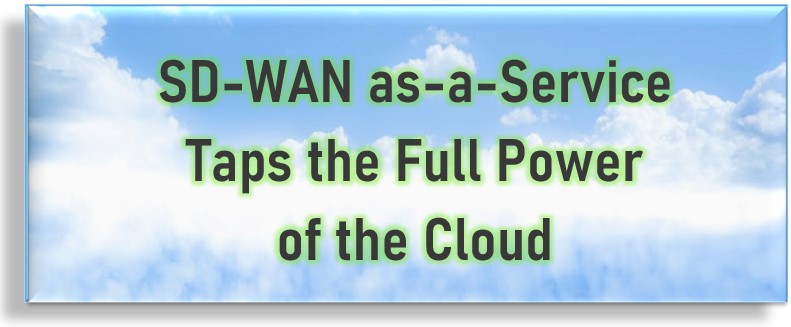Infinity Design’s customer base was growing. All these new clients looking for logos, websites, and illustrations meant the art and design files Infinity Design was storing were starting to take up an extraordinary amount of space. When Amy and Samantha started the business out of Amy’s apartment six years earlier, there was only one client. Backup and storage of the design files wasn’t a problem. The pair would save files to their PCs and back them up to a thumb drive from time to time. As the business grew, they started using cloud storage SaaS offerings to back up their work. After even more growth, Infinity Design invested in office space and a server with a RAID 5 configuration and two terabytes of total storage.
But in the graphic design industry, the passage of time for a successful business usually means more and more data. Client files, drawings, iterations, and designs from resource intensive applications begin to take over every ounce of free space available. Backing those files up so that they are always available takes even more space. Running the applications takes processing power. Amy and Samantha decided they needed to move up in the working world. No more connecting to a server in the office and storing tape backups in the trunk of a car. A friend suggested they should look into colocation facilities, and the idea of a flexible platform that could easily expand as the company grew sounded very appealing. Thankfully Amy and Samantha found a colocation data center that included consultations about what hardware and resources would be best for their company. Otherwise, they wouldn’t have known where to start.

Colocation facilities offer lots of advantages…as long as you plan well.
Image courtesy of Wikimedia Commons
Choosing the right hardware for a colocation installation is much like choosing hardware in house. First and foremost, you must understand that the colocation facility is most likely offering extra security, resilient power, and redundant connectivity that makes your network more secure and available than if you were using a closet as a server room. That said, the hardware and configuration is likely still going to fall to you or your IT team. As such, your hardware choices should take into consideration the following aspects:
- Future expansion. If you are going through the trouble of moving your servers and storage to a colocation facility now, then it stands to reason you are not planning on moving again anytime soon. As such, make sure the hardware you choose can expand over time to accommodate your needs. For Amy and Samantha, expandable storage was much more important than adding more application servers. Your organization may need more processing power as the customer base grows. Whatever your needs, make sure that expanding your assets within the colocation facility is both cost-effective and possible. Nothing would be worse than needing another rack of server space at the colo facility and finding out that there is no more room to expand.
- Immediate need. It’s important to make sure your hardware can expand as needed in the future, but don’t completely overlook the needs of today. It’s quite common to move current hardware from an office setting to a colocation facility as a “first step.” If that is your plan, then your current needs are likely covered; you’ve taken the technology you know and put it in a more secure and reliable environment. However, if you are installing entirely new hardware in the colocation facility, be diligent in balancing future scalability with simply getting the system online so you can start working again. Focus on the primary applications and uses that you need right now and make those things first on your list of priorities when you move into the colocation facility.
- Size and shape. A surprising number of people utilizing colocation facilities – including systems engineers, server administrators, and network technicians – pay surprisingly little attention to the physical footprint of the hardware they choose to use. Most colocation facilities charge for bandwidth and support in some way, but ALL colocation facilities charge for space. Whether paying for units in a rack or a specified amount of floor space, make sure you factor in the cost of the space required for each piece of hardware at the colocation facility. For example, blade servers that mount in racks are often more expensive than towers, but they cost less to place in a colocation datacenter.
- Ongoing management and support. Most colocation providers support the physical piece of hardware. They can power cycle it for you or change out cables upon request. But actual maintenance of the hardware itself most likely falls on you. As a result, choose hardware with which your technicians are either familiar or can easily be trained on. Most of your work on the server will be done remotely, but in the instance that you or a team member needs to go to the colo facility to work on the hardware, it is best to find something familiar waiting for you, not a set of devices foreign to you.
Moving your IT backbone into a colocation facility is a great way to improve uptime, stability and security. Furthermore, choosing a quality data center greatly reduces (or altogether eliminates) the chance that a rogue sprinkler system or sudden weather change will cripple your network. Moving your network to a location designed for security and safety and equipped with a staff that can keep things running safely and smoothly can not only save money in the long run, it can reduce the stress and anxiety that comes with being in charge of your own hardware. But the colocation facility itself can only do so much. You have to make sure the hardware you choose fits your needs first and foremost. To learn more about colocation data center services offered by Mosaic NetworX, contact us today!